Between the charming cartoons of our childhood to the sleek commercials we see on the web, 2D animation is one of the most popular types of videos out there. And it’s for good reason! Unshackled by the constraints of the real world, 2D animation can make for fascinating scenes, whether it’s in an action movie or an explainer video. And if you’re here, that means you’re interested in finding out more about this classic technique. Whether it’s the old-school charm or the cost-saving that’s pulled you towards 2D animation, we’re here to guide you through everything you need to know. From the perks that come with 2D animation, to the various styles and software that you can use, we’ve got it all.
What is 2D Animation?
2D animation is the art of creating movement in a two-dimensional space. It’s the stitching of several individual illustrations together to create the illusion of life or motion. Remember the flipbooks you had as a kid where a character would be running as the pages turned? That’s how 2D animation works!
Benefits of 2D Animation
Unlike 3D animation, where characters and scenes are modelled in a three-dimensional space, 2D animations are flat, existing only on the x and y-axis. This gives 2D animation a unique set of challenges, but it comes with some special benefits too!
Versatility
With just pen and paper, the sky’s the limit. 2D animation shines because of its freedom and simplicity. Unlike 3D, which goes for depth and detail, 2D can create spectacular scenes with just simple or even abstract designs.

This makes telling stories easier without the need for super realistic images. Plus, in 2D, it’s easier to switch up styles or blend different art methods in one scene, which opens up even more possibilities.
Cost-Effective
Budget constraints can be a major hurdle in any project. The expenses pile up for live-action production with the production crew, the equipment, the actors… As for 3D, the intricate modelling, rigging, and lighting can require an absolute beast of a PC to render, which doesn’t come cheap. Here’s where 2D animation stands out. In comparison, 2D is often more streamlined, needing less personnel and not requiring intensive software and hardware. The result? A more cost-effective production process that still delivers quality and appeal.
Faster Production
In some cases, especially with certain techniques, 2D can be quicker to produce. Going hand-in-hand with the point on cost-effectiveness, less work and less logistical manoeuvring means less time. Without the need to plan out an extensive day of shooting or the long wait times for rendering scenes, your team can focus on getting the job done with no lag.
Unique Artistic Style
As we’ve said, the sky’s the limit with 2D animation. Unbound by the limitations of the real world or by the complexities of 3D animation, 2D animation can produce visuals of any style. Whether you’re going for a neat, geometric design or a surrealist twist, you can be sure that it’s possible with 2D animation.

With more wiggle room for different styles and experimentation, you can make anything.
Different Types of 2D Animation
Frame-by-Frame (or Cel)
This traditional method involves creating an individual image for every frame of the sequence. Also known as cel animation, this is the type of animation you see in old cartoons like Looney Tunes. The frames can be drawn traditionally or digitally.
Every movement’s nuance is meticulously captured, and while labor-intensive, the result is smooth and authentic. This level of detail also means that it’s the approach that gives you the most creative control.
Computer Animation
With this technique, software tools are used to create characters and scenes. Rather than drawing each frame, hand-drawn or digitally-drawn illustrations are converted into assets that can be manipulated to generate motion.
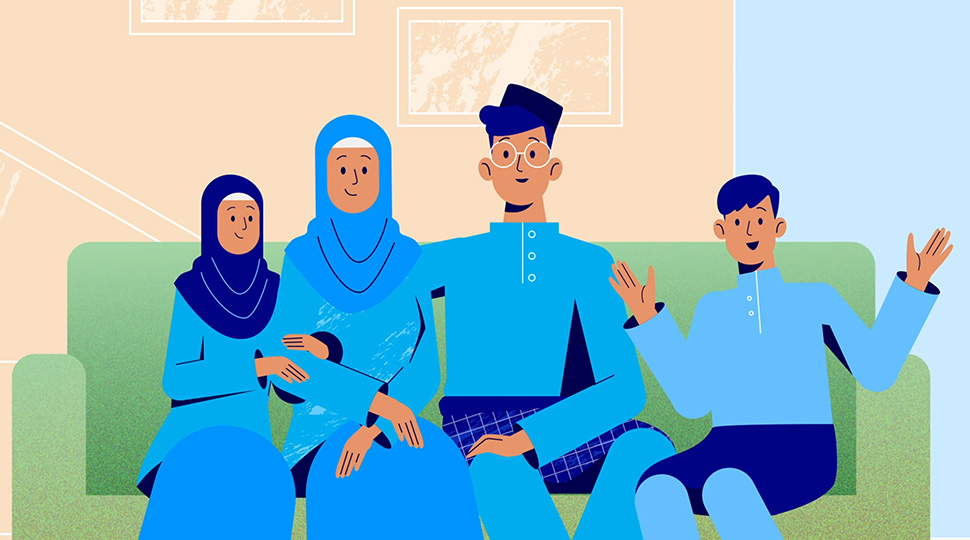
Often mistaken for 3D, 2D computer animation gives you the same convenience as 3D animation while still staying in a 2D plane. While it doesn’t give the complete control that comes with frame-by-frame, this method allows for quicker and easier changes when needed.
Motion Graphics
These are animated graphic designs blending text, shapes, and footage to convey messages.
With the illusion of motion or rotation, often combined with audio for multimedia projects, motion graphics can add a dynamic quality to any video. Think captions that bounce around to the beat of the background track. These are best paired with advertising or explainer videos as they’re usually interesting enough to add a bit of zest while being simple enough to not distract from the main message.
Stop-motion
The tangible and the digital come together in stop-motion animation. It’s like frame-by-frame but with photos instead of illustrations. By capturing individual frames of real-world objects or puppets moved incrementally, it creates a distinctive and quirky stilted style.
Despite being time-consuming, its organic nature resonates deeply with viewers, offering a handcrafted charm to the whole thing.
Whiteboard
If you’ve ever looked for a video guide on YouTube, you’ve likely come across a whiteboard animation. This style mimics the act of drawing on a whiteboard in real time, usually paired with narration.
Predominantly used for explainer videos or educational content, the “live drawing” aspect keeps viewers engaged throughout, and the classroom-like feel makes for an interesting set-up.
2D Animation Software
Adobe After Effects
While known for its compositing and visual effects, Adobe After Effects is also great for 2D animation. Together with its colour correction and video editing capabilities, it’s a killer tool for making great motion graphics and kinetic typography. Needless to say, as an Adobe program, it works seamlessly with other programs like Photoshop and Illustrator. And with endless plugins, like Paint & Stick, to augment your experience, there’s so much you can do with After Effects.
Toon Boom Harmony
Renowned for its professional output, it’s used by many animation studios worldwide. This software is all about bringing your drawings to life, whether through traditional frame-by-frame or using digital rigs. It’s the industry standard for crafting TV shows or web content due to its strength in character-focused animations. However, due to that focus, it’s not as good at motion graphics or simpler animations.
Adobe Animate
This iconic software was popular for web animations but is now a comprehensive tool for a variety of animation styles. Adobe Animate is great for creating clear, resizable vector animations, particularly for interactive stuff like web games and educational content. Like After Effects, it transitions smoothly between other Adobe programs and comes with a timeline feature that makes organisation that much easier. While it doesn’t have as extensive a toolkit as the others, it’s a great choice for simpler animations.
The Production Process
Now, let’s run through some of the things you’ll have to note at all stages of production for 2D animation. Every production needs a script, but what areas do you need to pay close attention to specifically for 2D animation?
Pre-production
Concept Development
At the heart of any animation lies its core idea, and 2D animations are no exception. This central concept will guide the rest of the process, so you need to get it right before jumping straight into it. While brainstorming, account for what the medium can and cannot achieve. For instance, while 2D is excellent for stylised, illustrative, or even abstract animations, it doesn’t delve into the depth and space that 3D can offer. Therefore, it’s vital to acknowledge and creatively work within these parameters.
Storyboarding
Storyboarding is necessary for all production, but for 2D animation, it serves as an even more precise guide for the final product. You’ll need to draft visuals for each scene and make a skeletal representation of the final animation. Especially in 2D, mindfulness of camera techniques, such as pans, zooms, and angles, is key. Remember, you’re working with a predominantly flat environment, so make sure to adapt each frame with that in mind.
Character Design
For 2D animation, characters are the heart and soul. You’ll want to make memorable and charming characters that draw the audience in. The design process begins with rough sketches, which eventually transform into finalised characters ready to be animated.
For 2D, you’ll want to leverage classical animation techniques, including squash and stretch or exaggerated expressions, to infuse characters with life and personality.
Background Design
In 2D animations, backgrounds play more than just a passive role, so they need to complement and enhance the movement of your characters. Unlike the dynamic environments possible in 3D, 2D backgrounds are often more static, setting the stage for characters and actions to unfold. This fixed nature means you need to design it with care to ensure that the backdrop always supports the narrative without overshadowing it.
Production
Character Animation
You’ve crafted the characters in pre-production, now it’s time to watch them come to life! This is the stage where you animate movements and facial expressions, inject personality and emotions, and make the interactions between the environment and the characters.
Make sure to stay consistent and follow foundational animation principles like anticipation, follow-through, and secondary action. These principles guide animators in crafting sequences that feel natural and engaging, even in the stylised world of 2D animation.
Inbetweening (or Tweening)
In-Betweening, often called tweening, bridges the gap between key poses of a character or object. This is where you draw or generate intermediary frames for a smooth transition from one pose to another. This process can be especially labour-intensive, particularly in traditional animation where each frame is drawn by hand. However, what you’re left with is fluid, seamless movement that feels alive.
Clean-Up
Once the primary animation phase is complete, you’ll need to refine and polish. This involves going over the animation to erase any superfluous lines and to ensure that the drawings are clean and crisp. It’s not just about aesthetics, though. Look for continuity errors, and make sure that characters remain consistent in size, shape, and style throughout. Any inconsistency, even minor, can distract from the narrative, so this stage is essential for that professional polish.
Special Effects
While 2D animation might not be as realistic as 3D, it can still make really sweet special effects. Whether it’s a roaring fire or flowing water, these elements add depth and dynamism to the scene. Crafting these effects in a 2D environment requires a blend of artistic and technical skill. Remember, they’re not just meant to look good but also to feel integrated with the characters and environment.
Post-Production
This is where everything gets polished. It involves editing the animation, adding sound effects, voiceovers, and background music, and ensuring the animation flows seamlessly.
Compositing
Finally, this is where everything comes together. It’s time to combine the characters, backgrounds, effects, and sometimes even different layers of animation, to create the final scene. You’ll need to adjust elements for correct positioning and depth to establish the visual depth, atmosphere, and overall feel of the scene. Good compositing ensures that each scene flows seamlessly into the next, maintaining harmony and continuity throughout.
Sound Design and Syncing
When you’re working with animation, sound design becomes extra important as you don’t have any natural sound to fall back on. Every swish, thud, and chirp should have a matching sound effect to accentuate the impact of the action.
And when it comes to speech, you need to make sure that the words line up perfectly with the movement of your character’s mouth. Last of all, the background music. It’s the garnish on top that brings things to the next level. It sets the mood, making viewers feel exactly how you want them to, so make sure you get the right one.
Colour Grading And Effects
Any artist knows that colours send subliminal messaging about the emotions in a piece. For 2D animation, they add subtle depth and set the tone, which makes colour grading essential for nailing the vibes you’re going for. This is also when you add that bit of magic with effects, like a soft glow or darker shadows. These little touches can make a world of difference, making your animation pop and feel alive, or adding to the sombre feeling of the scene.
Rendering and Compression
The final step? Turning your animation into a watchable video. With animation, this can be a bit tricky as you need to find the balance between crisp and clear visuals and a file size that’s suitable for sharing or streaming. Get familiar with the platform that you’ll be releasing the final product on for an idea of where the limit is — for YouTube, that’s 256GB! This step ensures your animation is ready for the world to see!
Final Thoughts
The world of 2D animation is rich and vast enough for many more pages of discussion, but for now, this is an excellent overview of what to look out for. 2D animation’s flexibility and low cost enable animators to make iconic and memorable scenes for any purpose. Whether you’re a budding animator or a business looking to convey a message, there’s a style and method out there that’s perfect for your needs. And while the technical abilities of 3D can set you towards hyperrealism, there’s nothing quite like the charm of 2D animation.

Looking For A Good 2D Animation Studio?
Kasra Design© has got you covered. Our 2D animation offerings range from sleek motion graphics to fascinating explainer videos, all done with the best technology and the utmost skill. Contact us for a quote today! KasraDesign.com/Get-a-Quote.


